Burden: About 5 minutes, depending on size of drive.
Before You Begin
- Considering using a high-endurance drive for Sentry Mode, because of the many writes this feature performs. Do an online search for “high endurance drive”.
- Regardless of the drive you use, everything on it will be removed once you’re done with this tutorial.
1 — Partitioning Drive
- Launch Disk Utility.
- From the left rail, click the drive you’d like to partition.

- Click Partition along the top row of options.
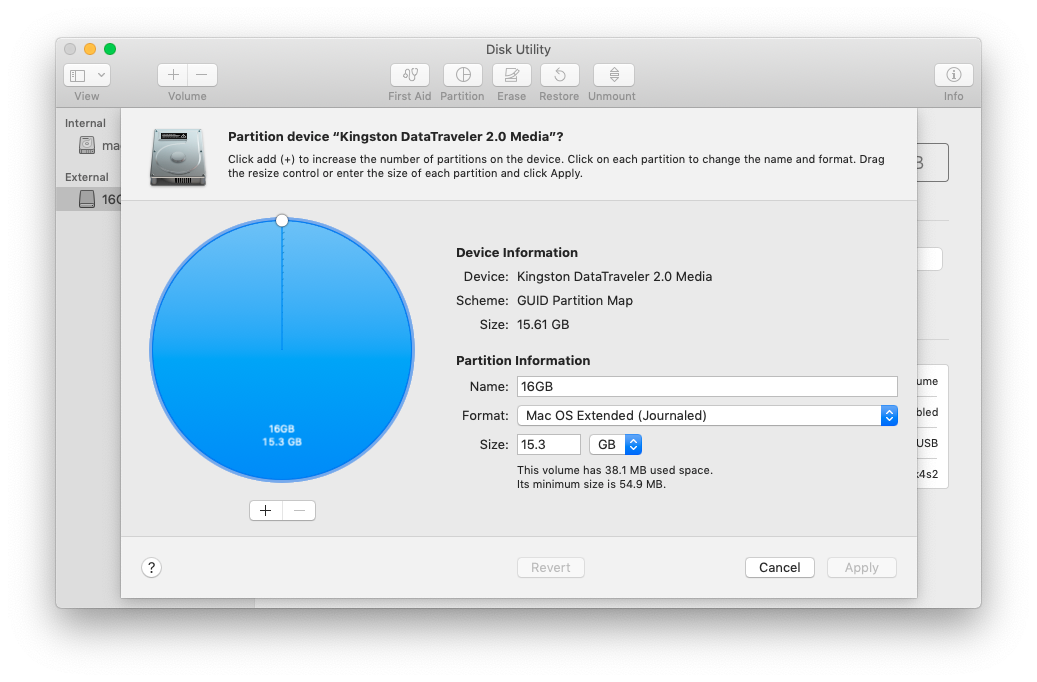
- Set an initial partition size by either clicking the plus sign (+) under the round graphic on the left or entering a number to the right of the Size option under Partition Information. You’ll then be able to modify the sizes further by moving the slider along the periphery of the round graphic on the left.
- Click the white section of each partition in the round graphic to set Name and Format. Make sure to set the Format option to MS-DOS (FAT).
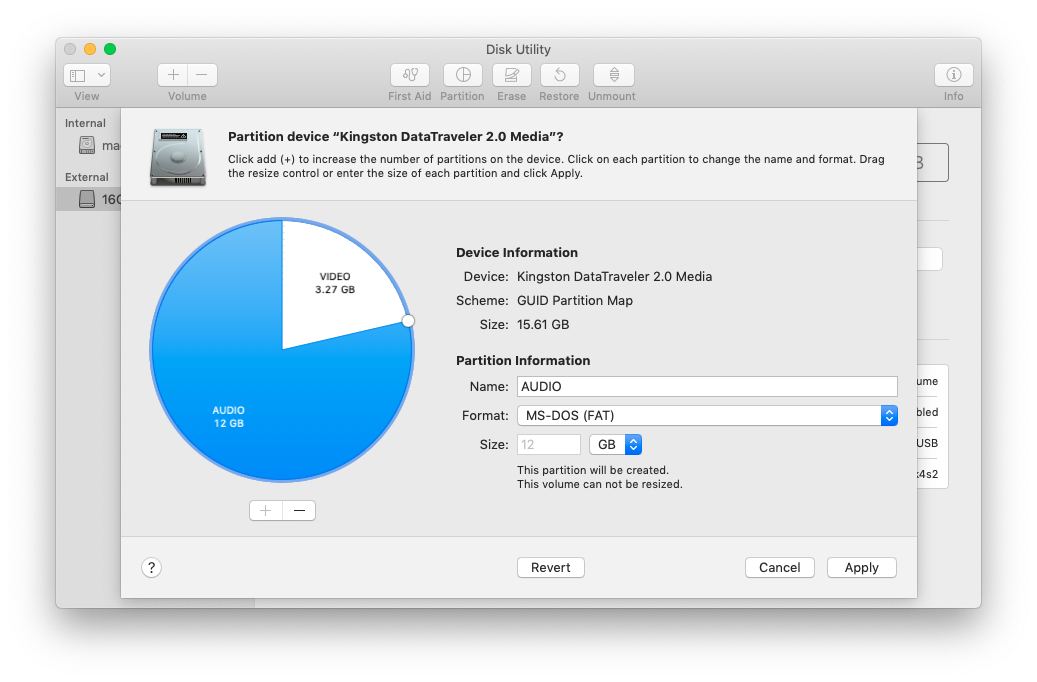

- Click Apply and then verify your changes by clicking Partition.
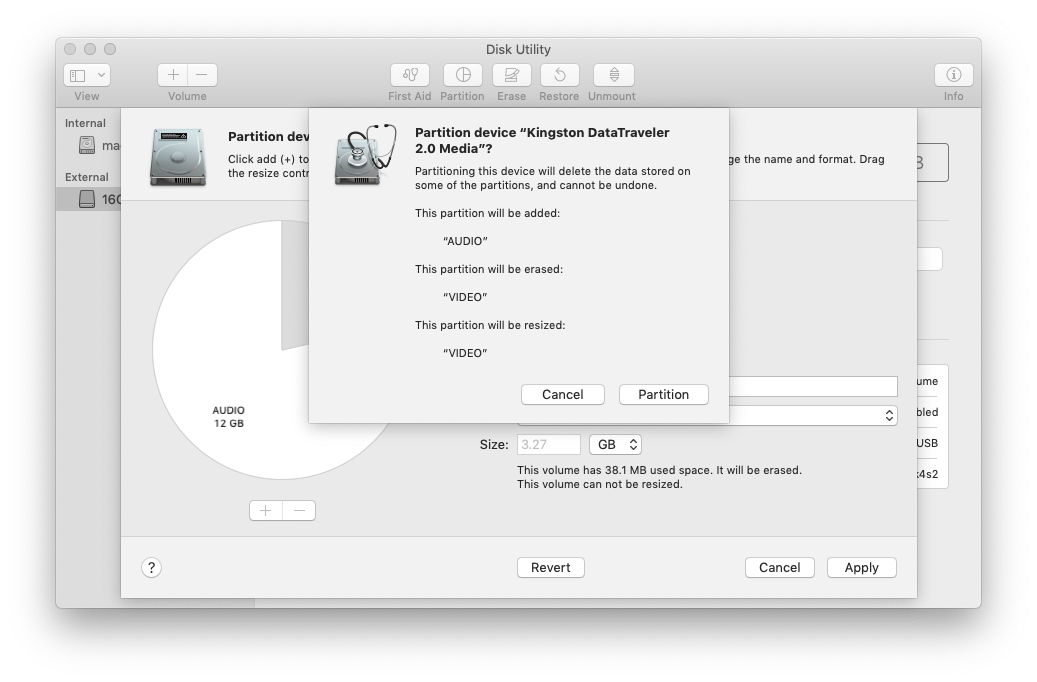
2 — Setup The Sentry-Specific Folder
In the partition on which you’ve chosen to store videos, create a folder called TeslaCam. Note that this folder is case-sensitive.
After you insert this drive into your car, Tesla will create three sub folders in the TeslaCam folder: RecentClips, SavedClips, SentryClips.
3 — Add Music to The Audio Partition
And, finally, add your music to the partition on which you’ve chosen to store audio/music.
Get 1,000 Free Supercharging Miles
If you find this, or any of my other Tesla-related posts, useful, and you decide to purchase a Tesla, consider using the following referral link to get 1,000 free supercharging miles:
If working with a Tesla representative, use code roy82744.

