The Hong Kong-based start-up lofree is manufacturing a typewriter-inspired mechanical keyboard that was recently crowdfunded at Indiegogo. I purchased one for $79. It arrived on 12 June 2017.
Keyboard Layout: Numeric and Function Rows Misaligned
The main video on the campaign’s homepage claims — at time 0:48 — that the lofree keyboard “features the exact same keyboard layout as Apple’s Magic Keyboard.”
This isn’t true, and many people have expressed their discontent about this in the Comments section of the product’s Indiegogo page.
The numeric row and the function row of keys have been shifted to the right by a key, effectively forcing touch typists to re-learn how to type.
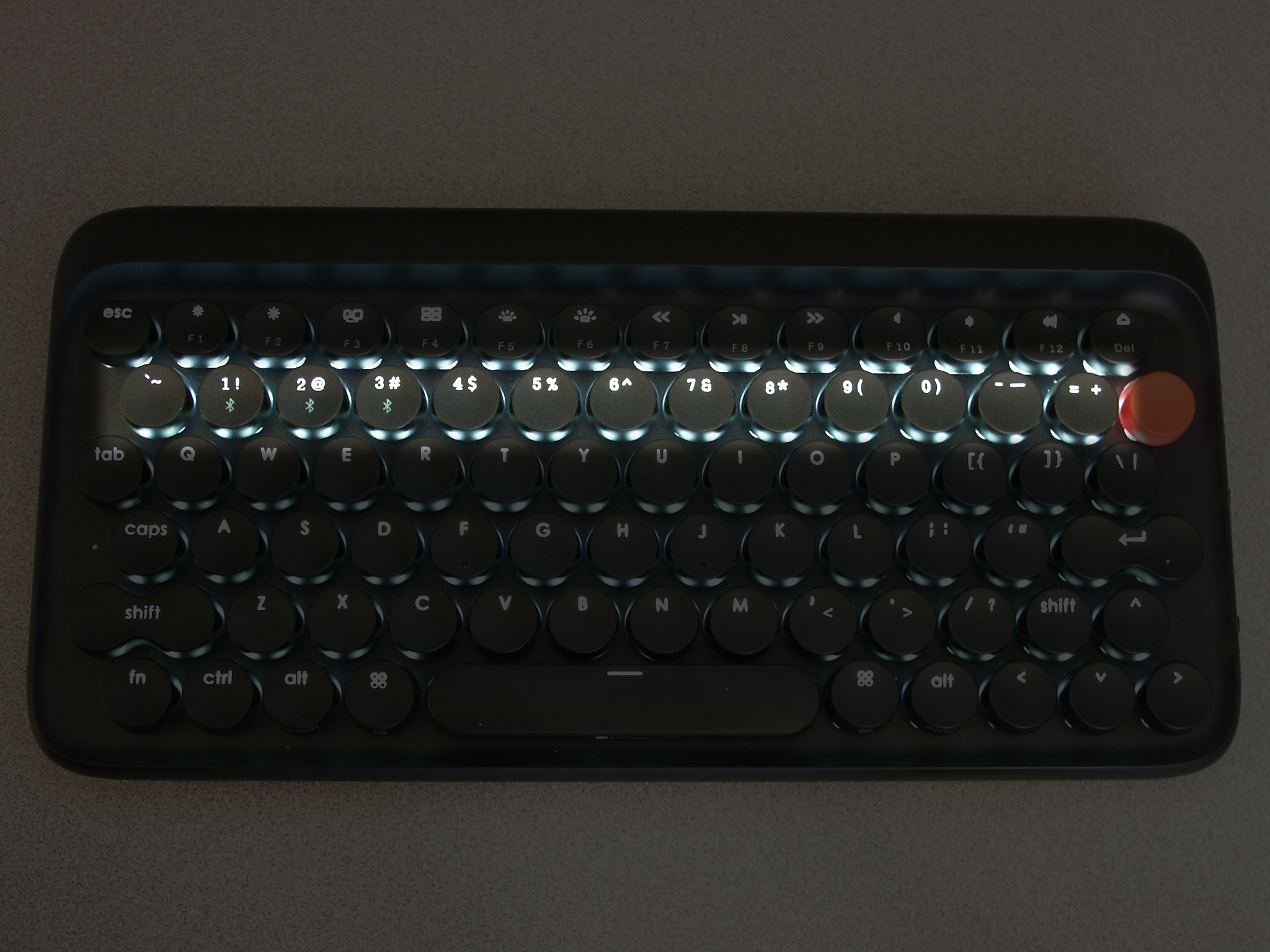
If you’re willing to re-learn the layout and this will be your only keyboard, then stop reading. For the rest of us who use multiple machines, however, the layout is unacceptable.
Keyboard Layout: Fix
Lofree advised me (and others) to use Karabiner to fix the keyboard layout, but Karabiner doesn’t work in macOS Sierra. Thus, I set out to create a layout that works in all modern versions of Mac OS X.
My fix is available on GitHub.
The layout re-aligns the numeric row back to the standard position, not the function row. The back tick/tilde key, now a dead key, is placed to the left of the delete, and the toggling you’d get with command + ` (back tick) is converted to a three-key combination: command + control + 1.
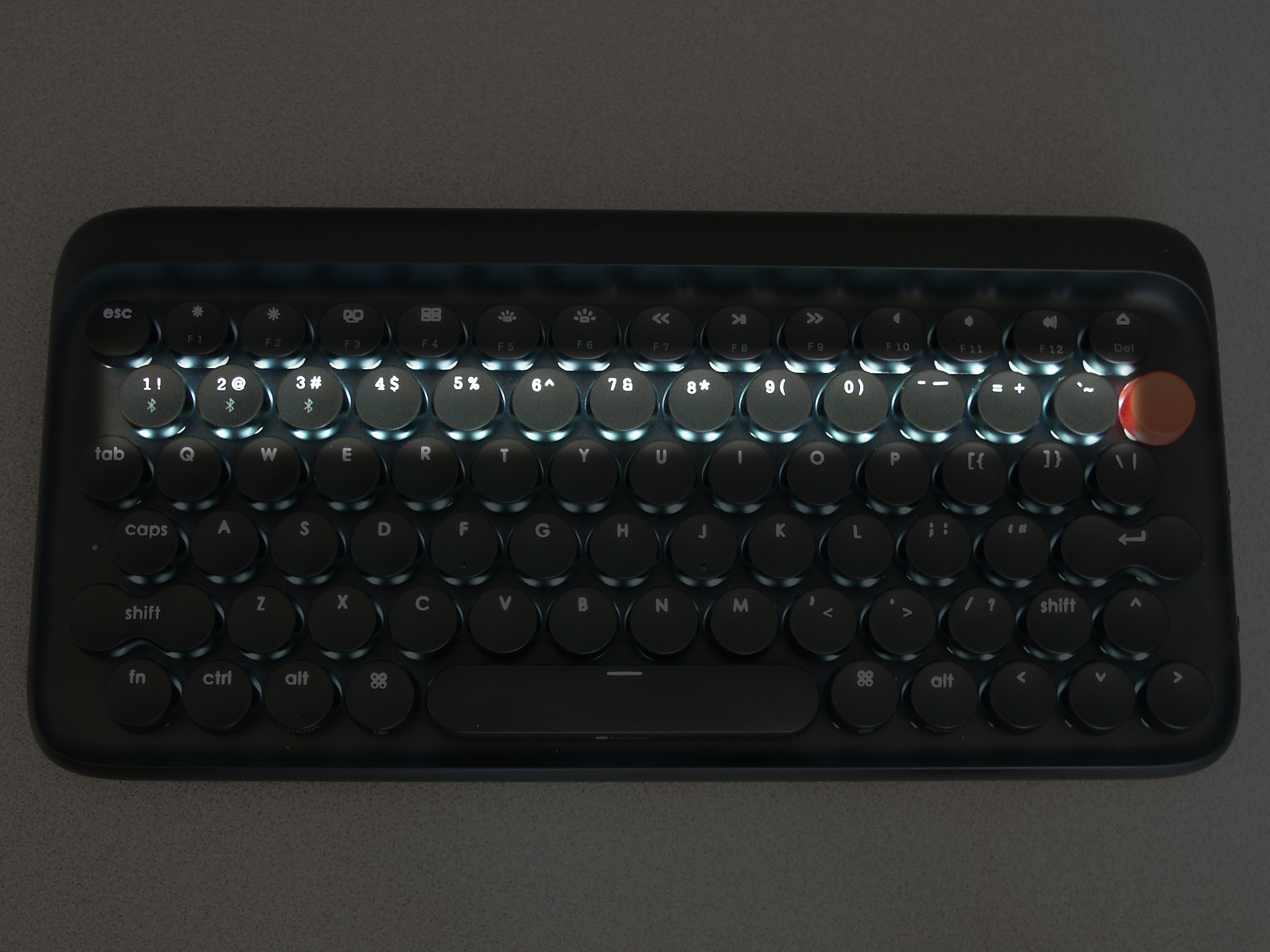
As for reliability, I’ve used the layout for two weeks in Mac OS X 10.11 El Capitan and macOS 10.12 Sierra without incident.
This works on the latest Sierra 10.12.4. Thank you so much. I wasn’t even aware of the keyboard mapping feature.
I am not at all clear why the right-apostrophe / Tilde key can’t be mapped. You mentioned this was a dead key?
It’s not that the tilde/back tick key couldn’t be mapped, but more a matter of my not wanting it to be mapped. I use many keyboards and didn’t want to get used to a strange layout in which the key to the left of the delete key was not in a traditional layout.
About two weeks ago, I received an update from Lofree about a new Kickstarter campaign for a modified version of the original keyboard with the numeric layout fix. Instead of replacing the keyboards shipped to unhappy backers, Lofree created a new campaign in order to generate more money. (See the comments at https://www.indiegogo.com/projects/lofree-typewriter-inspired-mechanical-keyboard-design-technology#/comments for more.)
Overall, terrible business practices by Lofree.
This worked great in mac OS X Catalina FYI. I got a first generation Lofree Keyboard and loved it until i started mistyping even phone numbers. Your fix made it usable again and it is a joy to use it now. Thank you!!